Widgets Elements
This is a special element and it will only be enabled after the Contact 7 plugin is enabled – the plugin should be installed and activated upon theme install, as it is a recommended and integrated plugin with the Nimva theme. Just like any other element, you can add as many Contact Form elements you want – but you will have to first create them by going to your WordPress dashboard -> Contact -> Contact Forms -> Add NewCustom Recent Posts
Be More Organized
July 3, 2015
Improve Spelling
May 10, 2015
Learn math facts quickly!
April 10, 2015
Text
Recent Portfolio
Nimva Flickr Widget
Contact Us
Welcome to our Website. We are glad to have you around. If you need to contact us, you can use the details below.
- Your address here
- 555-CALL-NIMVA
- email@yoursite.com
Latest Tweets
Archives
- July 2015 (1)
- June 2015 (1)
- May 2015 (1)
- April 2015 (1)
- March 2015 (1)
- February 2015 (1)
- January 2015 (1)
Pages
- Accordion & Toggles
- Blog
- Blog – Alternate Full Width
- Blog – Alternate Right Sidebar
- Blog – Big Thumbs Full Width
- Blog – Small Thumbs Full Width
- Blog – Small Thumbs Right Sidebar
- Blog – Alternate Left Sidebar
- Blog – Big Thumbs Left Sidebar
- Buttons
- Call to Action
- Cart
- Checkout
- Contact
- Contact Form 7
- Contact Page 1
- Featured Products
- Featured Services
- Google Maps
- Home
- Home Version 16
- Image Gallery
- Messages
- My Account
- Out of Town Services
- Portfolio
- Posts Grid
- Product Categories
- Product Feature
- Quote Box
- Recent Products
- Separators
- Services
- Shop
- Shop Landing Page
- Shop Page Full Width
- Single Image
- Social Links
- Tabs & Tour
- test banner
- Testimonials
- Title
- Under Construction
- Widgets
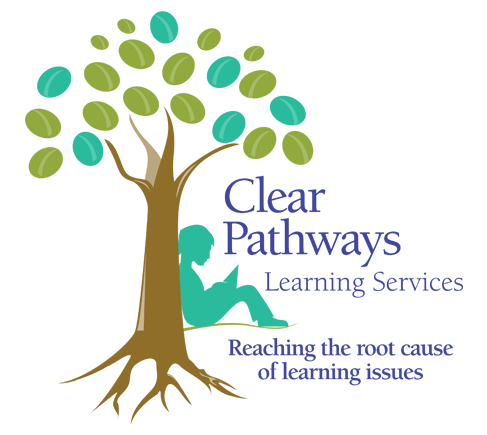

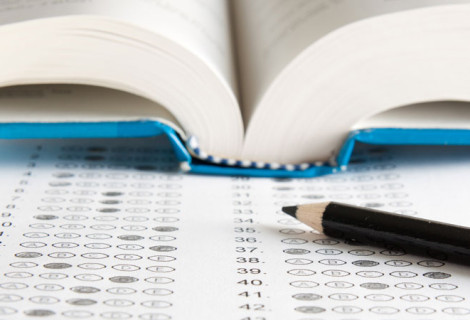










Recent Comments